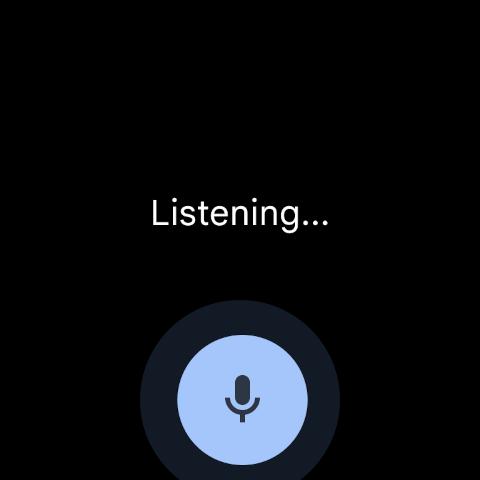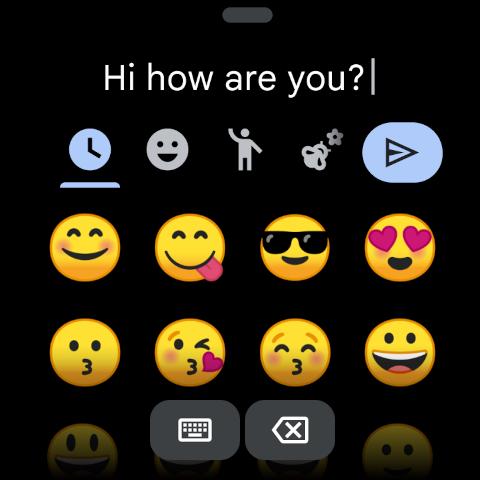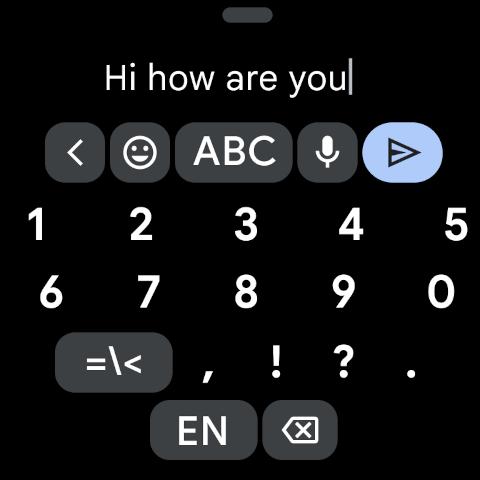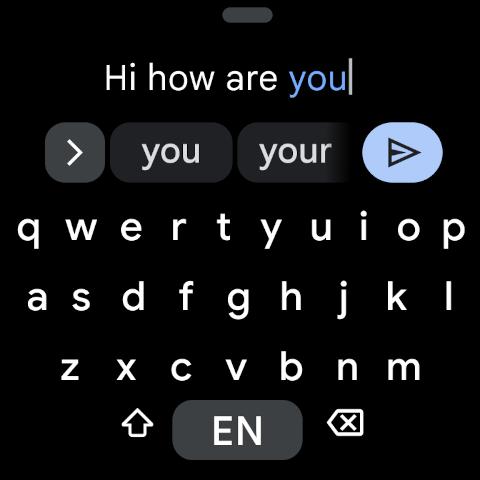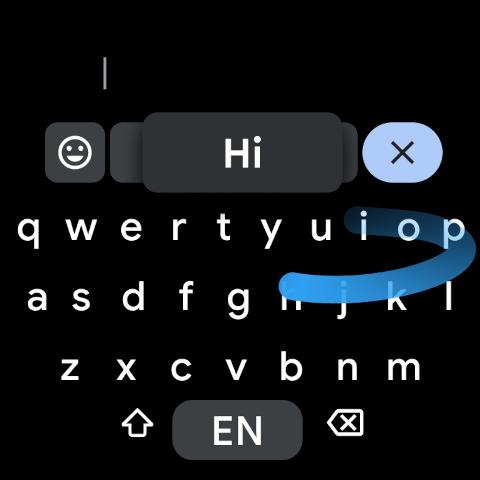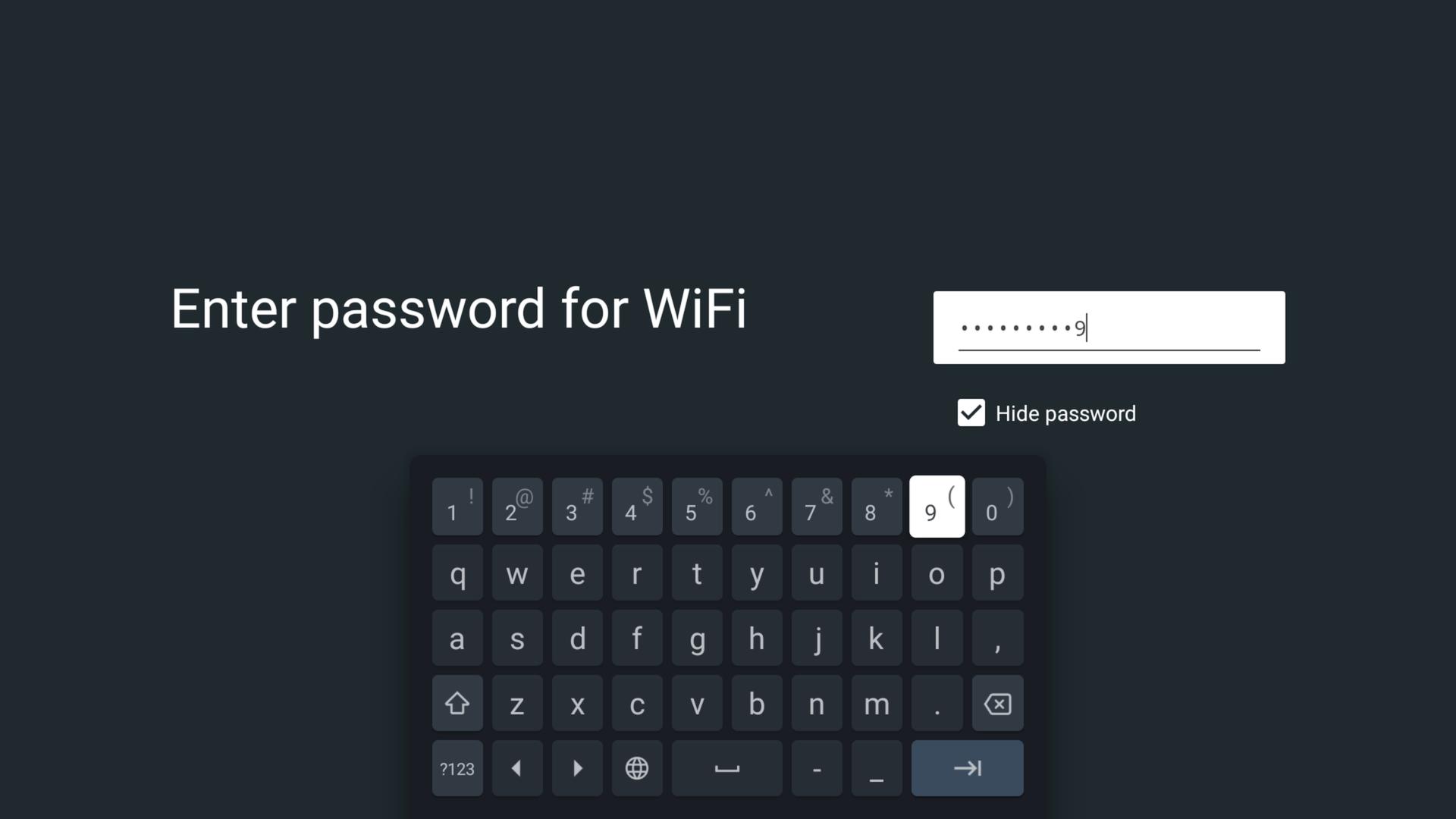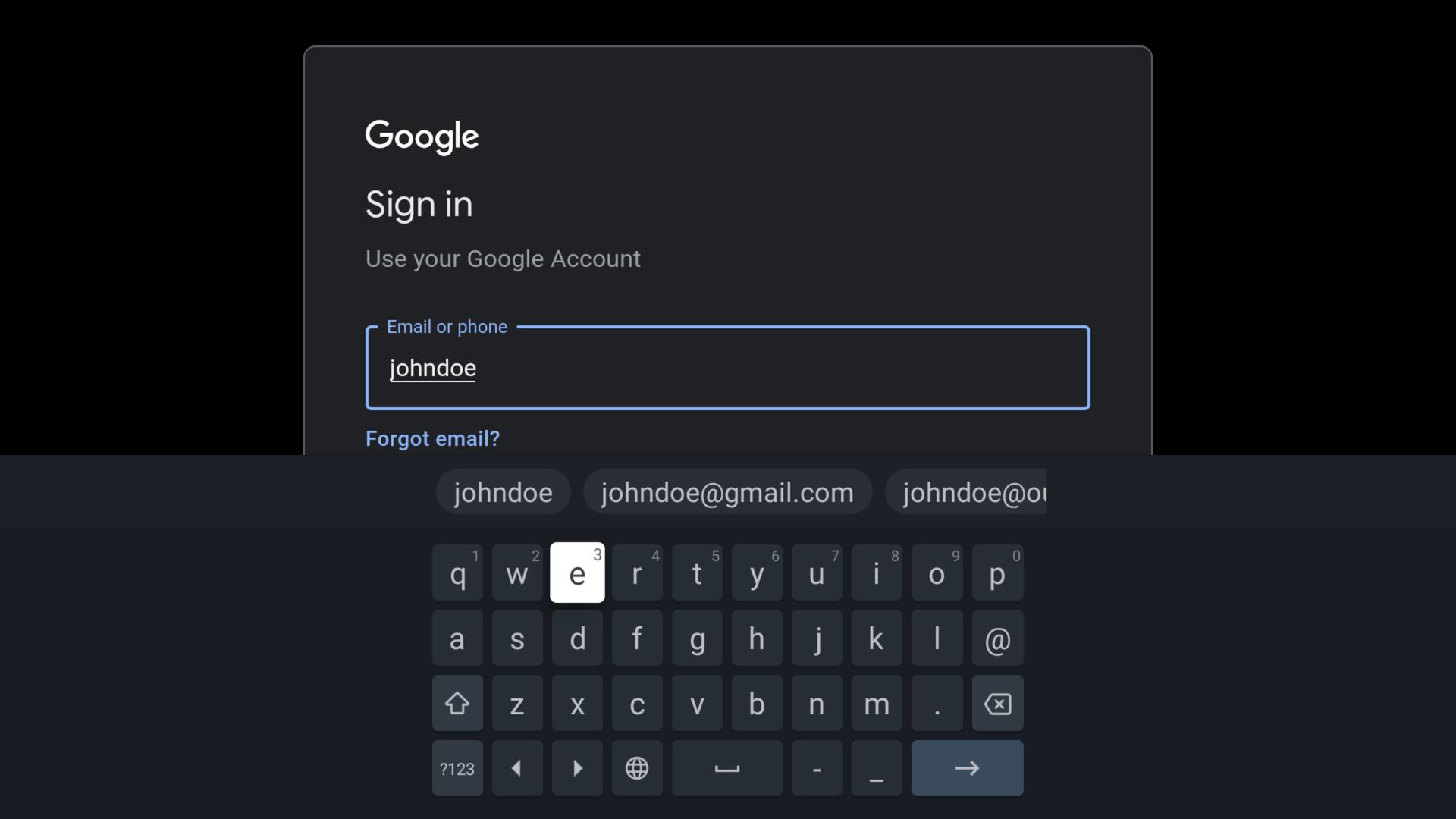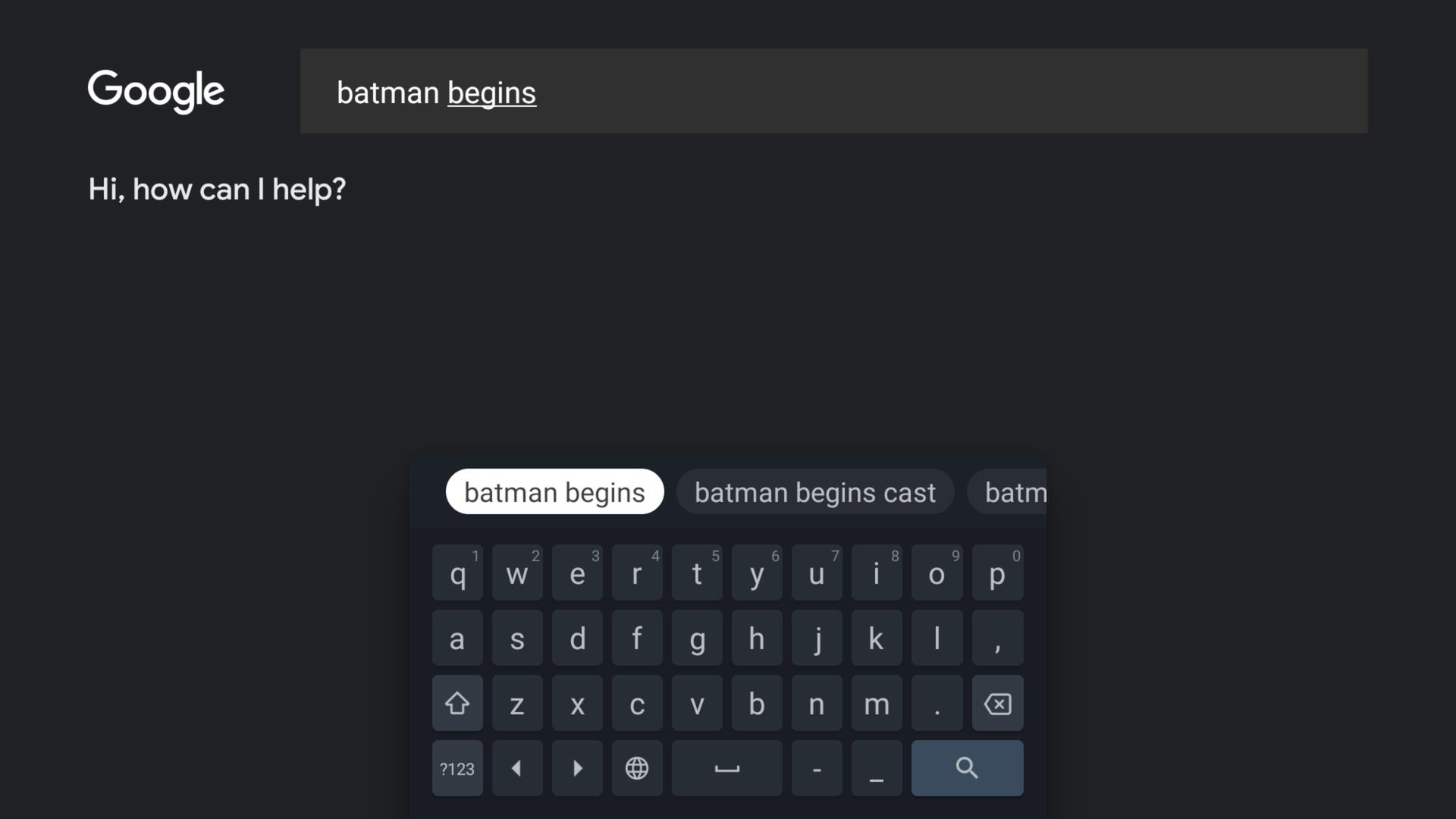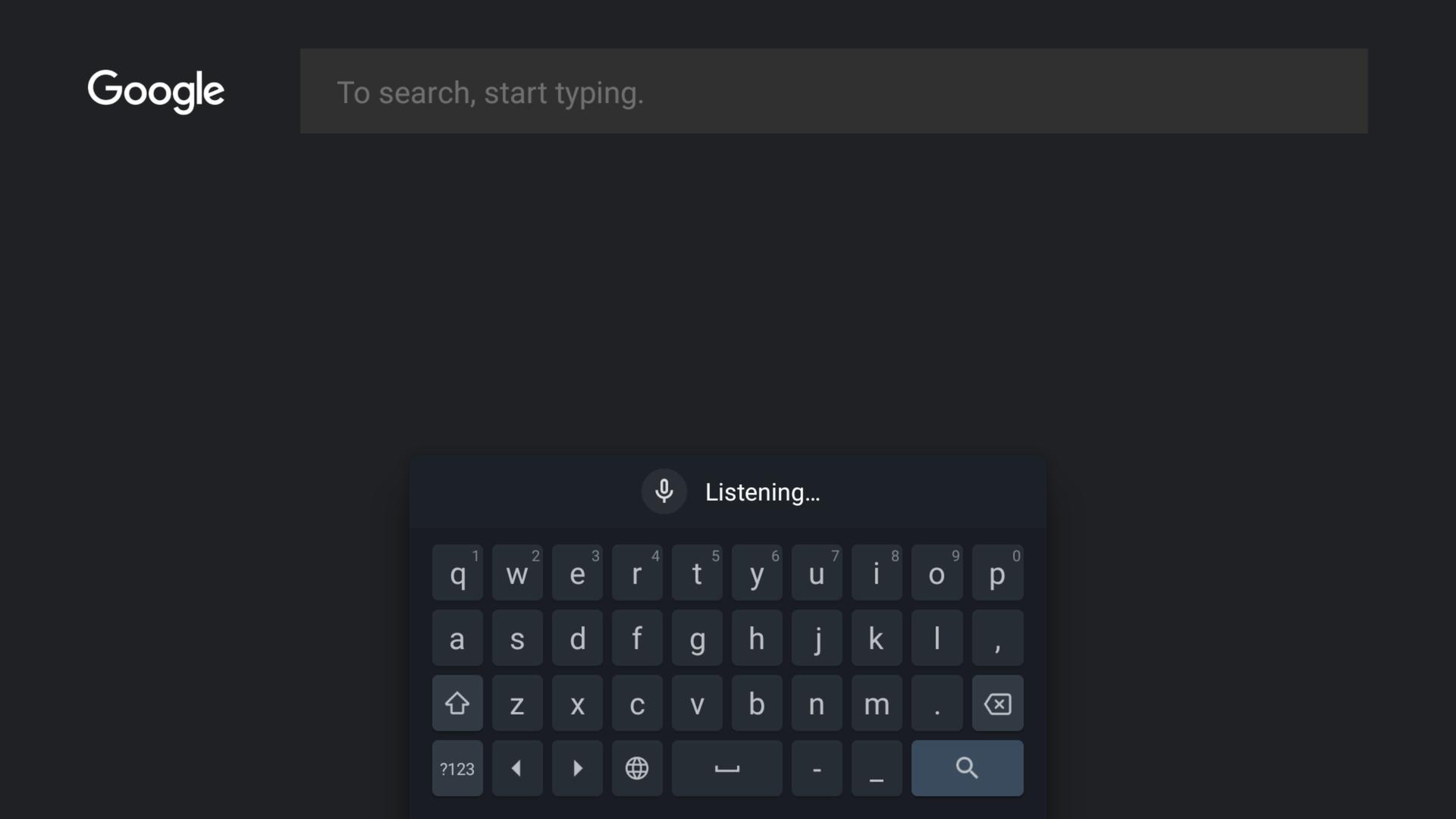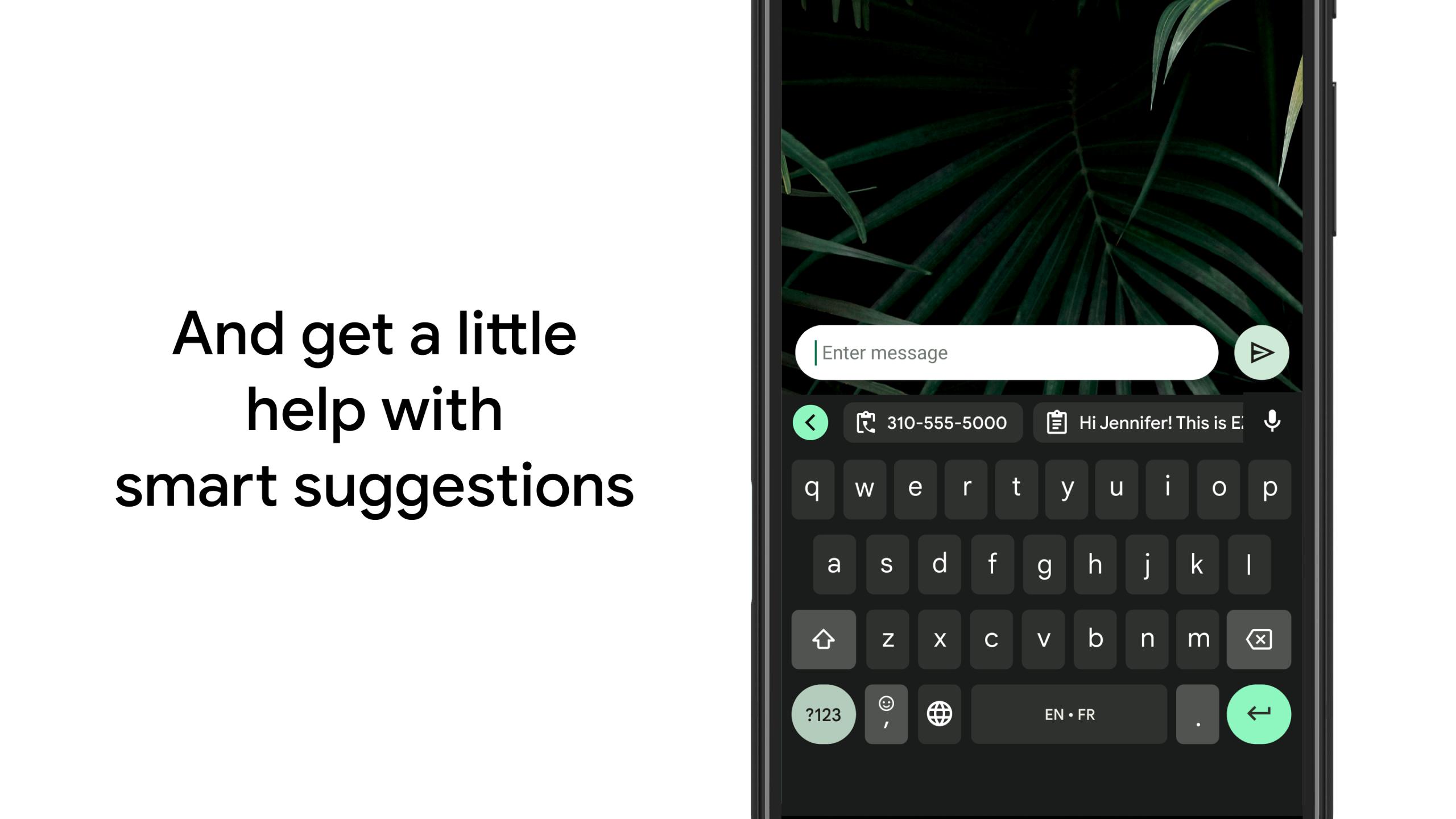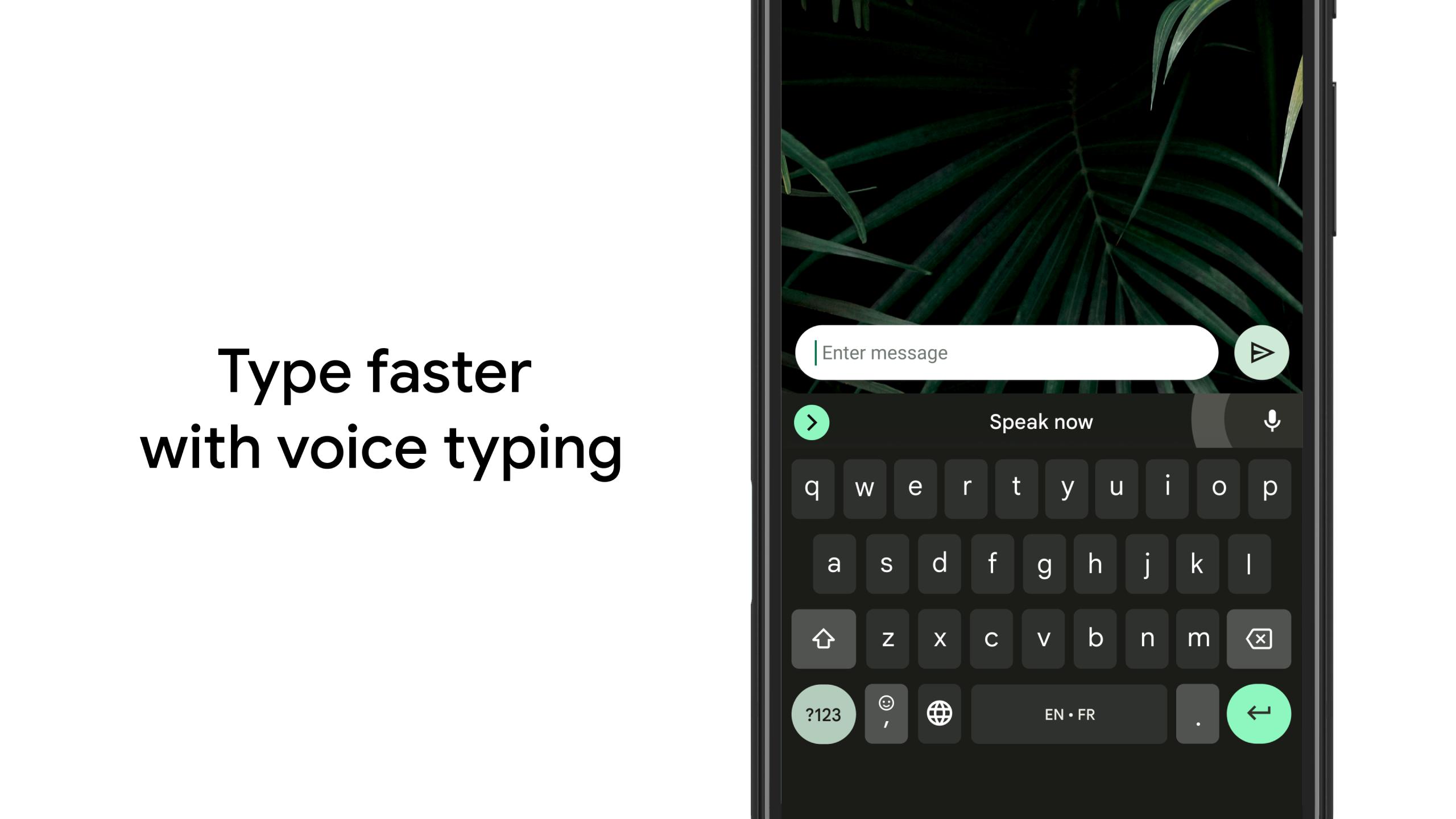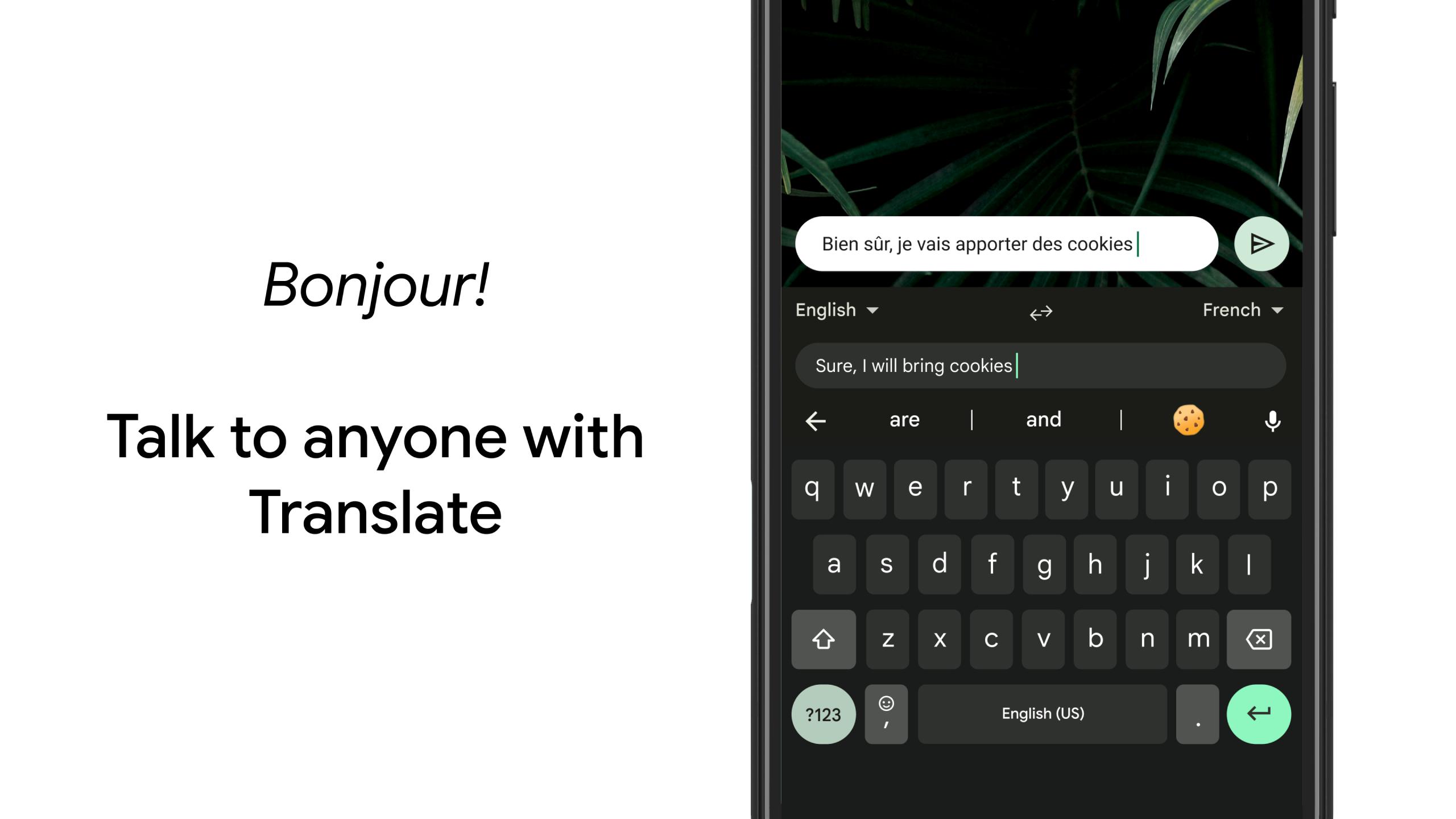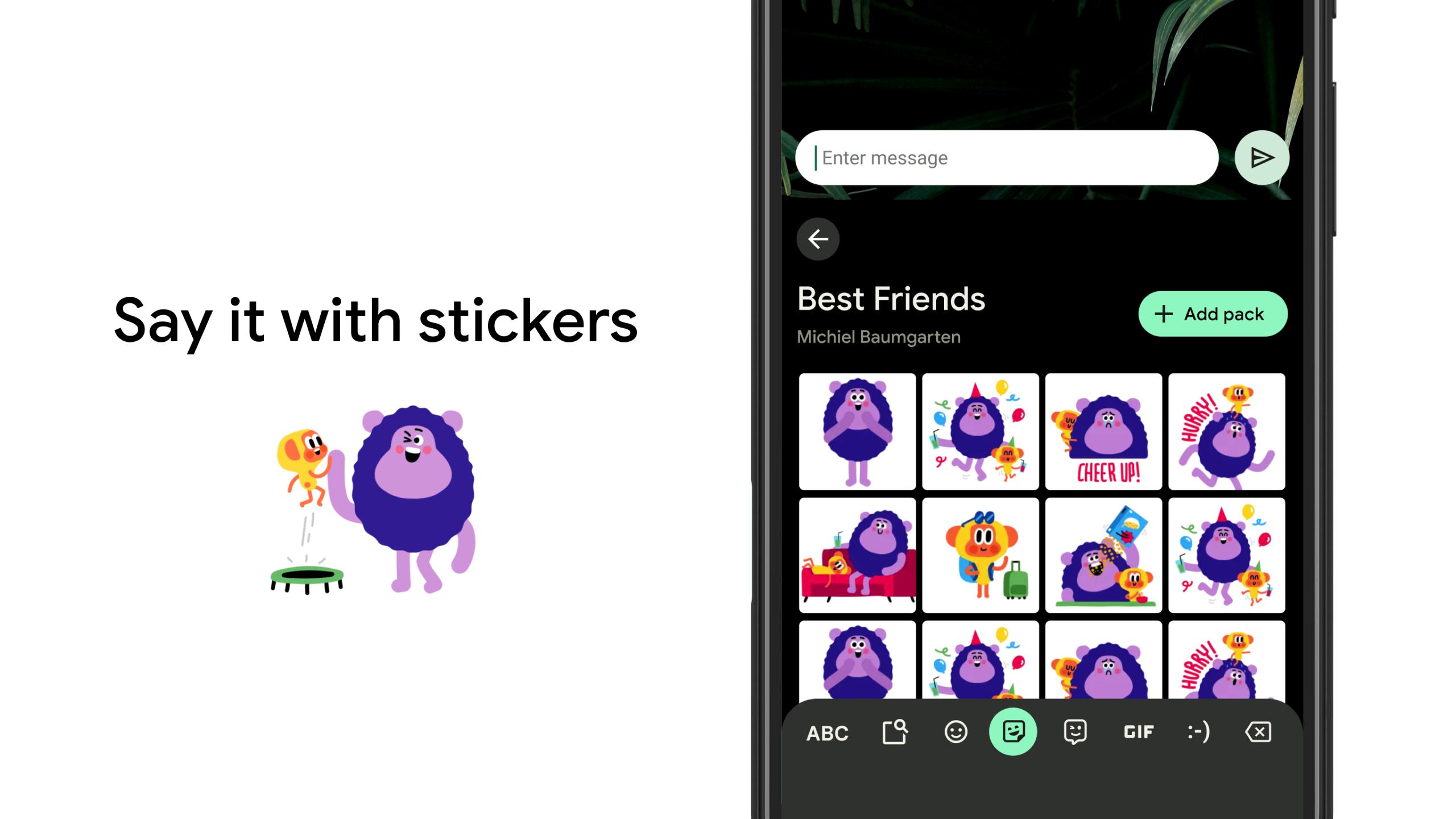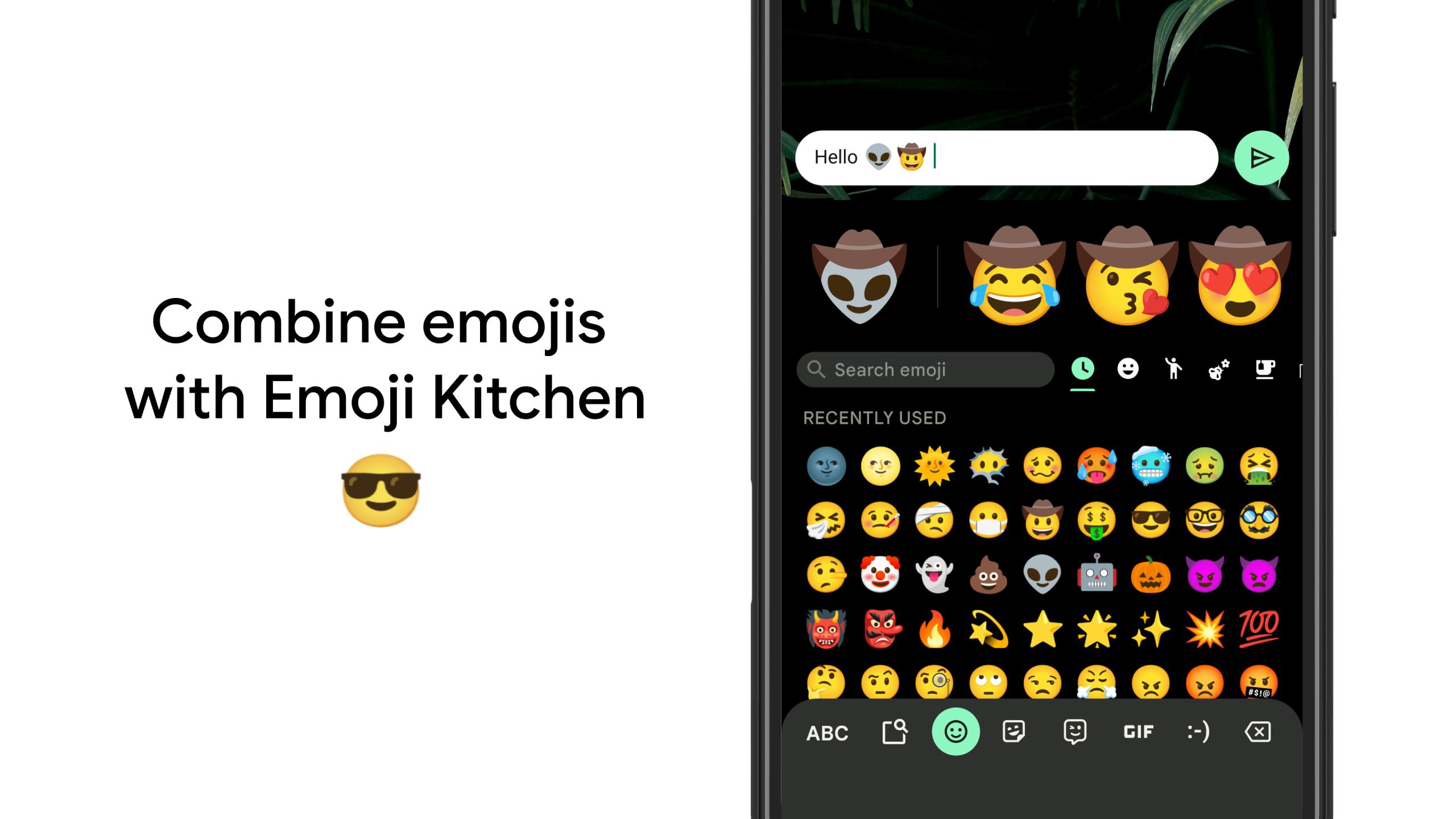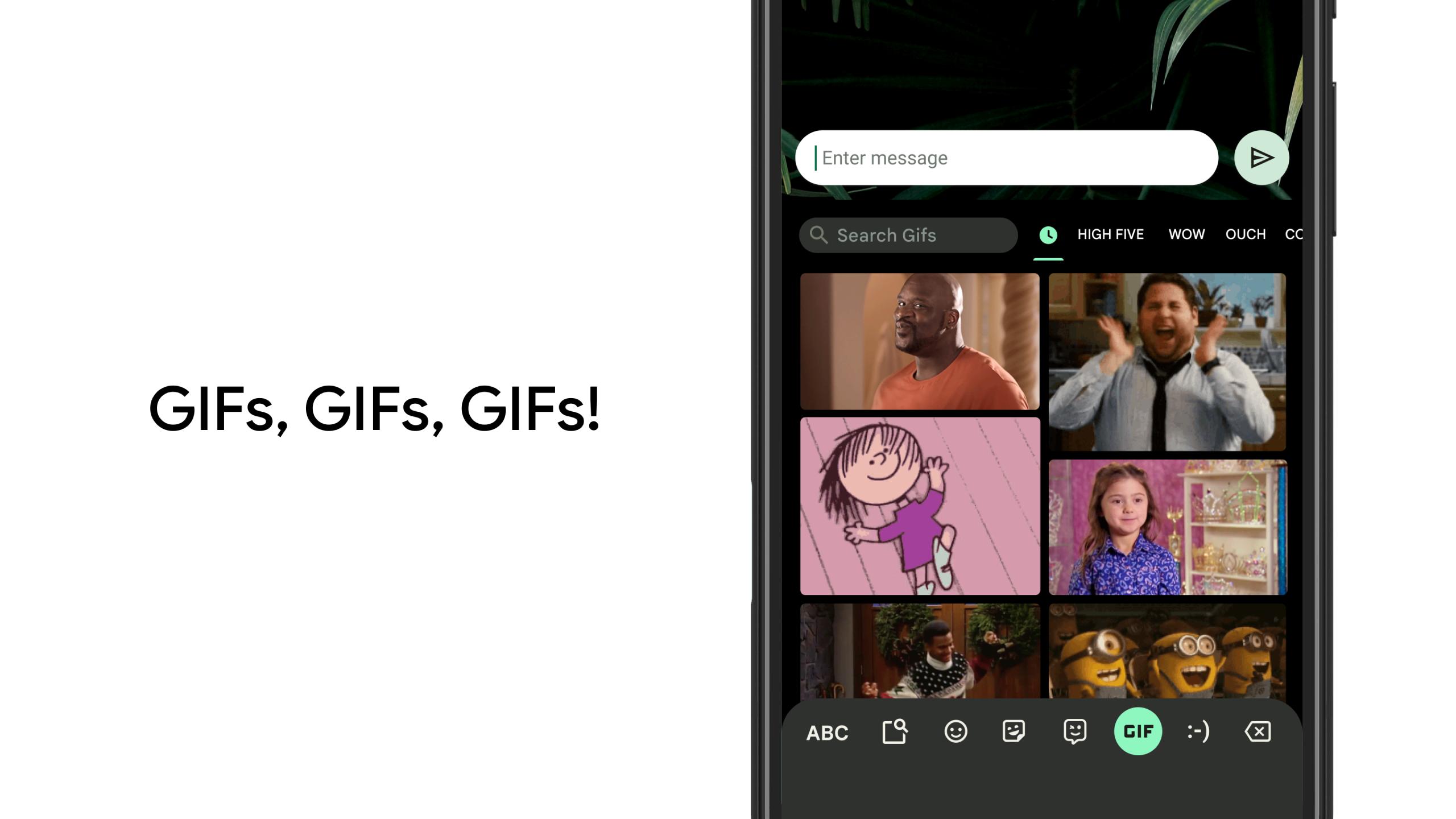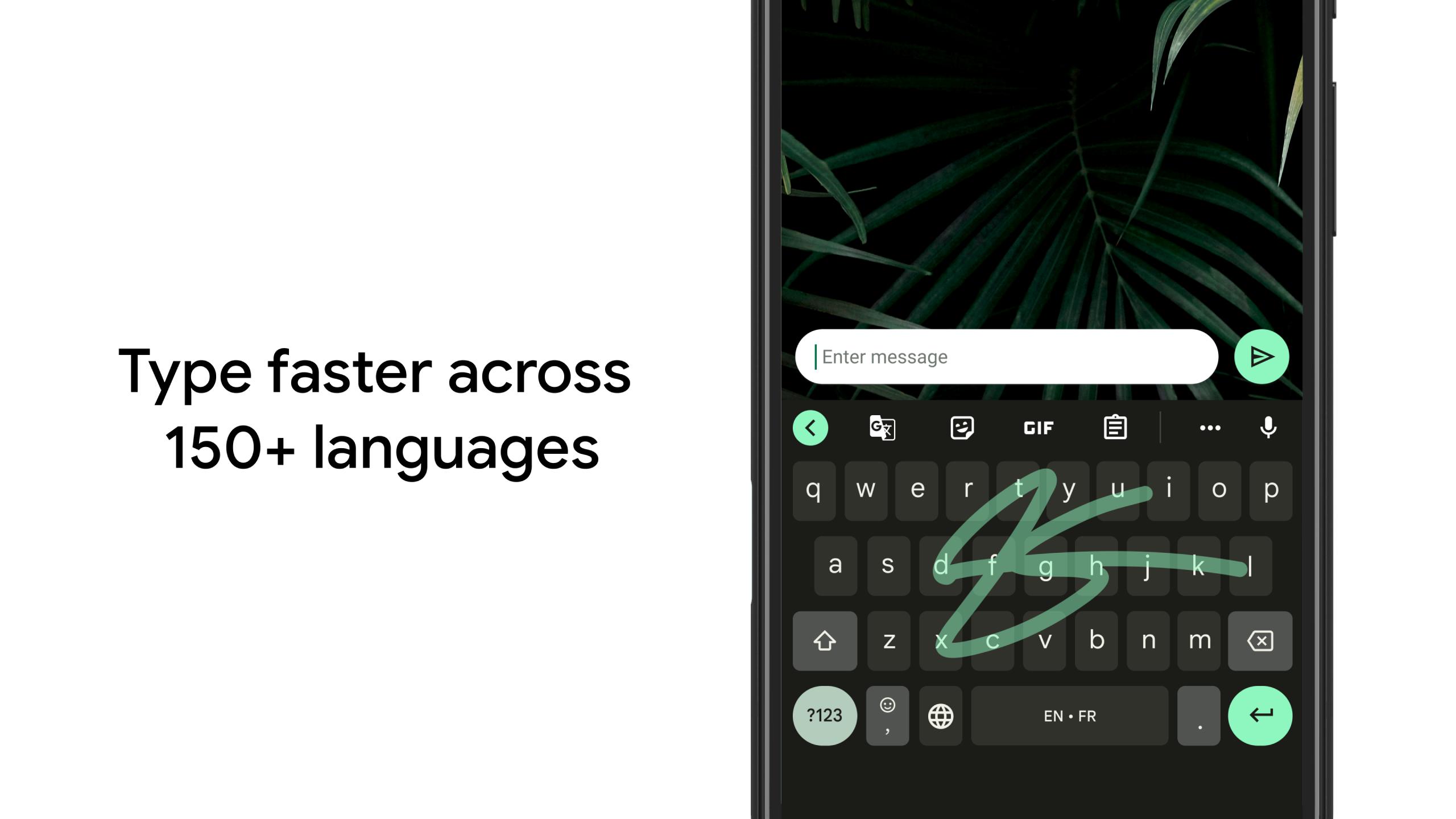Introduction:
Gboard is the official Google keyboard, designed for Android users who seek an advanced, versatile, and user-friendly typing experience. Combining innovative features and seamless functionality, Gboard empowers you to communicate effortlessly while personalizing your interactions.Main Features:
- Smart Suggestions: Gboard offers intelligent content suggestions, correcting typos automatically or providing recommendations to enhance your writing.
- Multilingual Support: Effortlessly switch between hundreds of languages with a single tap, allowing for fluid communication regardless of your linguistic background.
- Emoji and GIF Integration: Send emojis, GIFs, and stickers directly within any app, complete with a quick access row for easy selection.
- Voice Typing: For those moments when typing isn't convenient, Gboard includes a robust voice input feature.
- Custom Dictionary: Personalize your keyboard with your own words and phrases, ensuring your messages reflect your unique style.
Customization:
Gboard allows users to tailor their keyboard experience with customizable themes and personal settings. Choose from a variety of themes to match your style or mood, and tweak additional settings to create a keyboard that feels uniquely yours.Modes/Functionality:
- Swipe Mode: Enjoy swift and accurate typing with swipe functionality, letting you glide your finger across the keyboard for faster input.
- Integrated Translation: Easily translate text within Gboard using Google Translate, ensuring effective communication across language barriers.
Pros and Cons:
Gboard stands out as a premier keyboard app; however, like any technology, it has its advantages and potential drawbacks.Pros:
- Highly customizable with themes and settings.
- Smart suggestions and accurate auto-correction enhance writing efficiency.
- Supports voice typing for hands-free communication.
- Seamless integration of emojis, GIFs, and stickers.
- Easy switching between multiple languages for multilingual users.
Cons:
- Some users may find the vast number of features overwhelming.
- Privacy concerns regarding data collection may deter some users.
Frequent questions
Does Gboard collect personal data?
Gboard stores anonymous usage data by default, but you can disable this option in the settings. That said, Gboard never collects data about what you type on the app. The company only knows what you type in Google services, such as the search engine, but never what you type in private conversations.
What does Gboard mean?
Gboard is short for Google Keyboard, the official Google keyboard app for Android. Google initially offered two versions, with Gboard Go being the light version. However, there's only one version now: Gboard.
Is Gboard a good keyboard app?
Gboard is the official Google keyboard for Android and is the most widely used keyboard worldwide. It comes preinstalled on Pixel devices, but on other devices, you need to install it in addition to the one included by default.
How do I open Gboard?
After installing and setting up Gboard, the app icon disappears. To use it, go to the Android keyboard settings, and manage the keyboards there. In the Gboard settings, you can force the app icon to appear on the desktop or in the app drawer.
Discover more apps
3D battle simulator with customizable weapons, armor, and epic fights.
Speak Pal offers a unique platform for refining spoken English through a virtual conversation club, connecting users with language partners for supportive, ad-free learning experiences.
Wooden Block Adventure offers a serene, modern puzzle experience with classic sudoku elements, engaging challenges, and captivating graphics, all without a timer or internet requirement.
Cool R Launcher offers a modern, customizable home screen for Android devices, enhancing usability with themes, gestures, privacy features, and continuous updates for an engaging user experience.
pTron Fit++ is a fitness-focused app that syncs smartwatch data, customizes settings, and helps monitor health goals with an intuitive user interface.
Thrilling SUV racing game with customizable vehicles and intense challenges.
Create golems in your preferred sandbox game.
Flower Games - BubblePop is a vibrant match-3 bubble shooter featuring colorful gardens, over 6000 levels, power-ups, and social connectivity for an engaging floral adventure.